Workshop Creator - Lesson #4: Cornerstone Content

If you work in media, marketing, or have a personal blog, you may be familiar with the term ‘cornerstone content’.
Cornerstone content is made up of the best, most important articles on your site; the pages or posts you want to rank highest in the search engines.
This concept also applies when thinking about designing workshops.
You want to have a small number of key components in your session that rank highest – but instead of them being ranked by automated robot crawlers working on behalf of search engines, the focus is on your audience of highly-engaged, intelligent humans.
Your cornerstone content could be a key concept you’re breaking down and explaining, or a hands-on activity to give our attendees a deeper understanding of a particular technology or methodology.
For your cornerstone content to have the desired effect, it’s important to think through how you set it up, how you deliver it, and how you get attendees to take away and integrate their learnings.
In today’s lesson we’ll work through each of these three elements so your cornerstone content is rock solid.
Let’s begin.
Formats

It’s time to get deeper into design.
To design your first piece of cornerstone content, it’s worth taking some time to consider formats. Without a clear format, your content will feel shapeless and attendees can easily end up lost, confused, or disengaged.
There are many formats you can use to deliver your workshop content.
You may want to deliver in a classic lecture format, set a hands-on exercise for attendees to try, or open up small group discussions.
Five of the most common formats are:

There aren’t really any set rules on which format to use, although a couple of factors to consider are matching and duration.
Matching
Matching simply means the match between the topic and content of your workshop, and the format you’re using.
For example, a lecture format will have limited benefit if your workshop is on yoga postures, and a hands-on exercise may not be the best first format to use for a session on extreme chemical reactions.
Of course, you can use multiple formats in one session (in fact, it’s recommended – as you’ll find out next).
A lecture portion for even the most physical of workshop topics can be very effective when used in the right context.
Duration
When looking at duration it’s worth thinking back to one of your least enjoyable educational experiences.
Got one? Great.
It probably felt like it went on forever.
Chances were there was only one format being used. Now, that might not have the only reason it wasn’t enjoyable, but it almost certainly wouldn’t have helped.
As designers and facilitators of awesome, engaging workshops we don’t want to evoke those bad memories in our attendees.
Switching formats every 30 minutes or so is a simple but effective way to keep energy and engagement up.
Pro Tip: Online, divide by 2. Try switching format every 15 minutes instead of every 30. You can usually afford to go a little longer, but this is a good rule of thumb when you’re starting out.
Using multiple, well-matched formats on regular rotation will increase the chances your content connects and your audience stays engaged.
A win-win.
Let’s take our formats and move onto the interactive stuff – workshop activities.
Activities
When it comes to the activities you can set, there are dozens of options available – we could create an entire workshop just on this topic! In fact, our online course and live program have an entire module devoted to activity development…
To get started, a good way to think about this is extending the movie producer mindset out into two other creative mediums: music and dance.
A composer or choreographer orchestrates various elements in an order that creates harmony, flow, and alignment.
Taking on this mindset can help sculpt the activities in your session.
Let’s take this mindset, and think about purpose.
What is an activity for?
We see a lot of workshop creators fall into a trap here. It’s really easy to get excited about activities – they’re the fun, interactive stuff! – but without thinking about the purpose, you can end up with something like feels a bit like a Segway: kinda cool, but, umm…well…er, yeah:
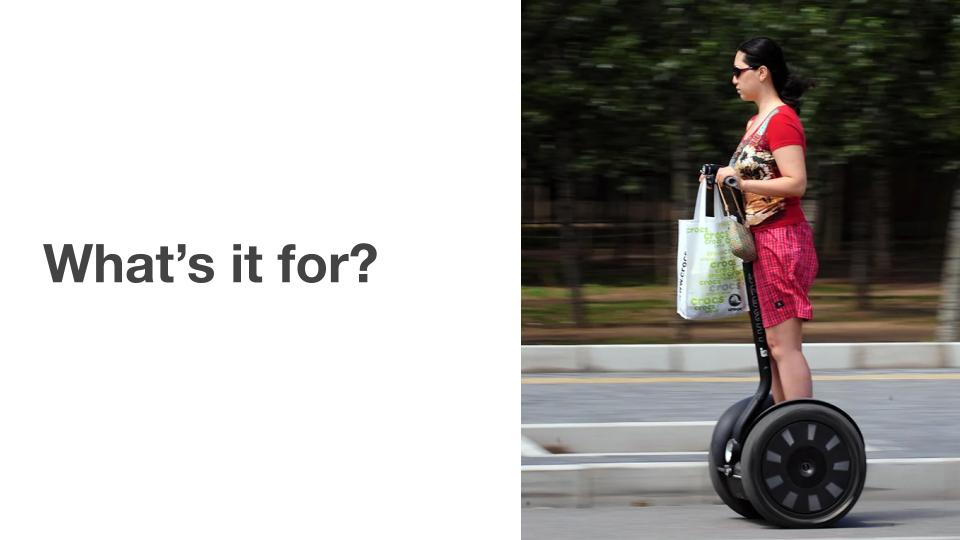
To avoid this trap, we can borrow a handy model from the British Design Council: the double diamond.
This is used in lots of design projects large and small, and we can also utilize it here in our activity development.
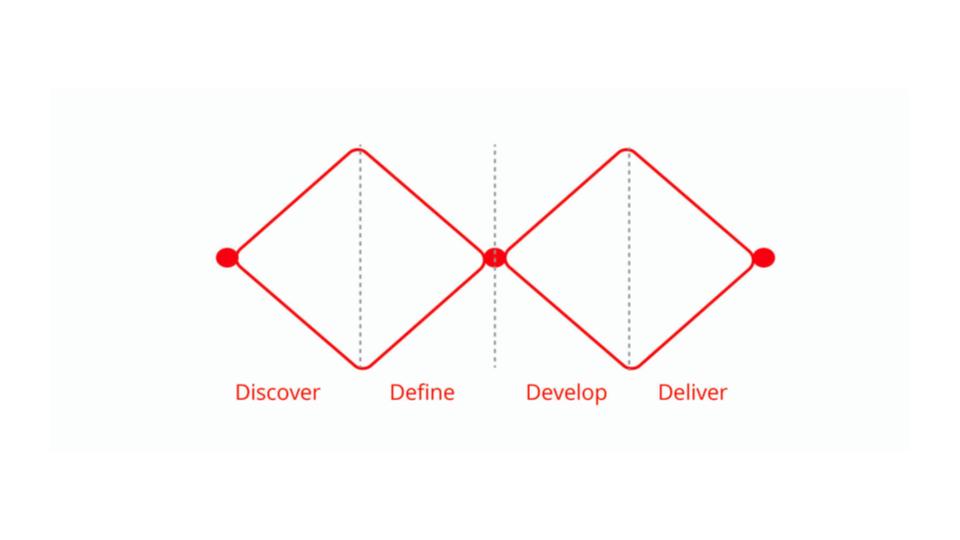
Very simply, every activity we create for a workshop will either be focused on Diverging (for example, ideating in teams) or Converging (making a decision, like picking a title for a website):
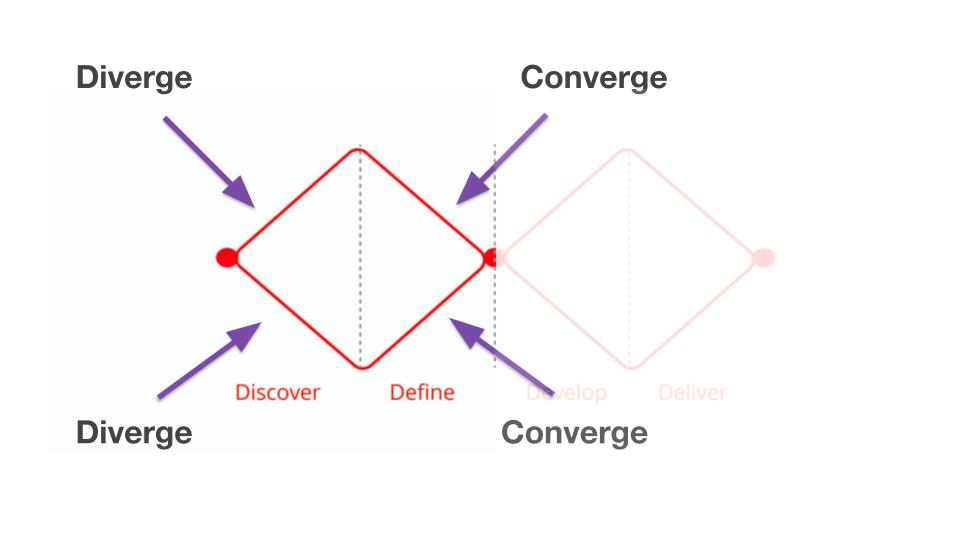
Knowing what your activity is for – Diverging or Converging – is a great start point when it comes to activity development.
Building on this, there are a bunch of more specific purposes an activity could have. Here are a few:
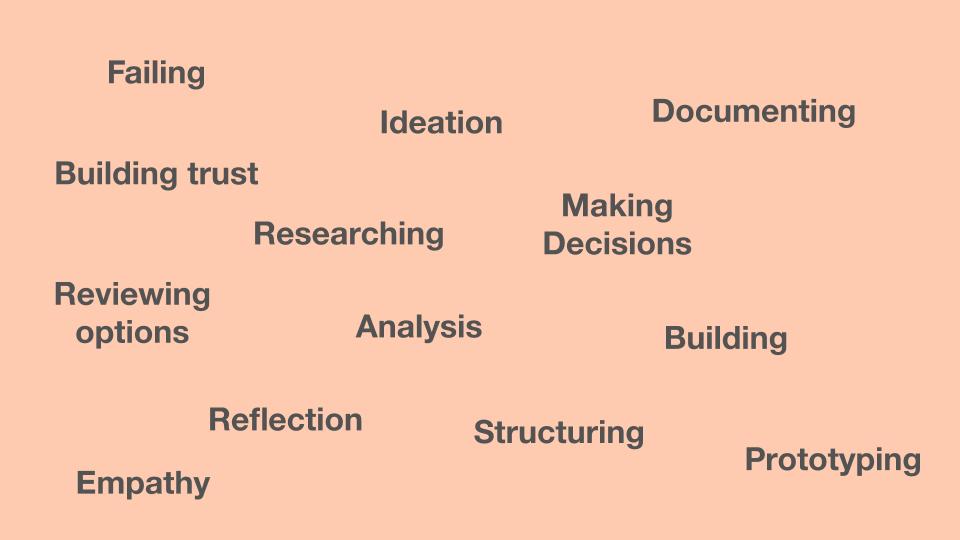
You can use this approach forwards or backwards.
For example, if you know it’s an Ideation activity, then it’s going to be Diverging.
If you know it’s a Converging activity, then you could choose from Reviewing Options, Analysis, Making Decisions, and so on.
The key thing is to know what it’s for.
Delivery Methods
We’ve spent a bit of time with Formats and Activities. What about how you deliver them?
When it comes to delivery methods, again there are lots to choose from.
Here are just a few:

For most activities, your delivery method will probably be pretty obvious. However, it’s often worth experimenting with something unexpected to see what emerges.
For example, could you use audio in an interesting way: perhaps you could get attendees to record the audio of their pair conversation and share it back with another pair?
This is a good chance for you to do some exploration of your own by mixing things up and trying out new ideas.
Combining the elements
By combining a chosen Format, Activity and Delivery Method, you’ll be able to start seeing your Cornerstone Content take shape.
For example, for a workshop called ‘How to make better podcasts’, your Cornerstone Content idea could be:
- Format: Hands-On
- Activity: Prototyping
- Delivery Method: Editing a sample audio clip using the Audacity software package
Lead-in and Lead-out
Once you have this basic plan in place, you can then add additional formats either side of the content.
Using the same example, you may choose:
Lecture > Hands-On > Group Discussion
Here we’d use a Lecture format to lead into the Hands-On Prototyping Activity, followed by a brief Group Discussion – we could choose to support this discussion with a technology tool like Menti.
Adding these lead-in and lead-out sections strengthen the central content and encourage better outcomes for your attendees.
What was an idea for editing some audio suddenly becomes a far more varied and engaging piece of Cornerstone Content.
Putting the pieces together
Once you have your Cornerstone Content in place you can repeat this process for other key content elements in your workshop and slot them into the structure you created in the last lesson.
By keeping an eye on the matching and duration of each section you can maintain engagement and energy while getting across all the key points you want your attendees to absorb.
Sweet!
But what about the content design?!
We could go down a rabbit hole with the specifics of content design (there’s an endless range of options and creative ideas!), so to keep things easily digestible I’ve left it out of this primer course.
That’s not to say the content design phase isn’t key – quite the opposite in fact. In my other courses, there are a bunch of sessions on content creation, but if you have an immediate question on this area feel free to get in touch and I’ll do my best to help out.
Now you’ve got the key parts of your workshop in position, it’s time to move out of your design phase and into part two: facilitation essentials.